You can configure various product settings for VertiGIS FM Contracts in the Contract Management section on the Administration > Settings > Product Settings page.
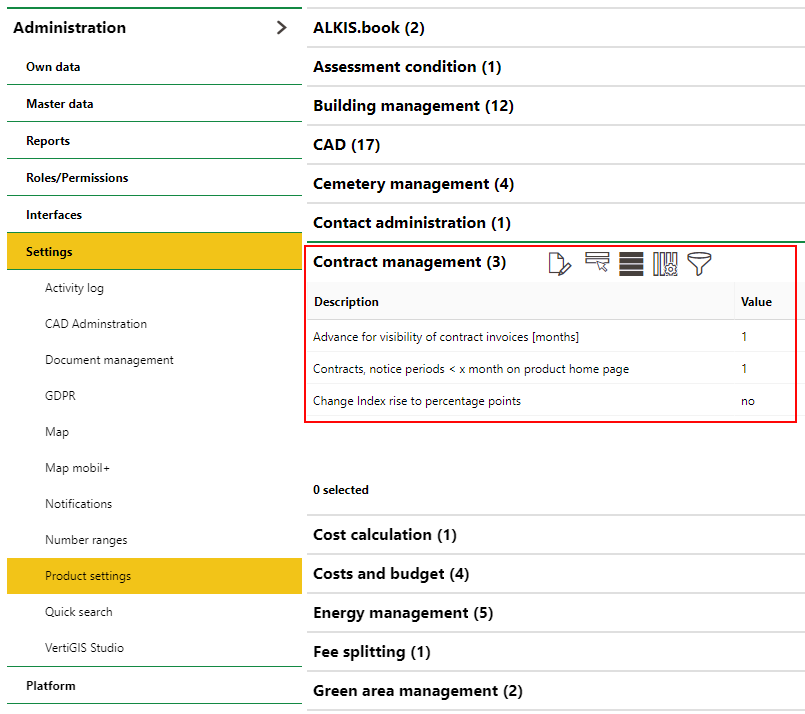
Contract Management Section on the Product Settings Page
Contract Management
Some notable VertiGIS FM Contracts configurations found in the Contract Management section are outlined below.
Contracts, notices periods < x months on product home page
This value for this setting determines how many months before the termination of a contract that the contract appears in the Deadlines section on the legacy version of the VertiGIS FM Contracts start page.
Costs and Budget
The following product settings are associated with the Costs and Budget module included in the VertiGIS FM Contracts license.
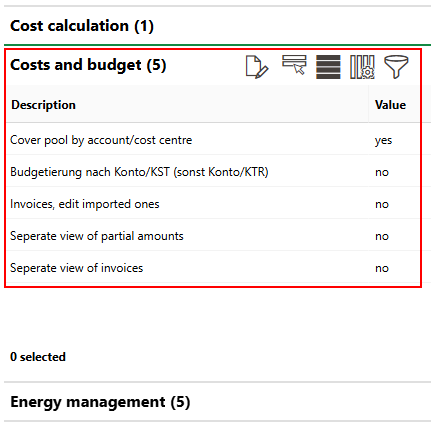
Costs and Budget Settings
Budgetierung nach Konto/KST (sonst Konto/KTR)
This setting determines whether users can set budgets for cost centers or cost objects. Budgets for accounts can always be set regardless of this value.
If this setting is set to True (i.e., the check box is selected),
•users can create individual budgets for cost centers.
•users can create shared budgets between accounts and cost centers.
If this setting is set to False (i.e., the check box is not selected),
•users can create individual budgets for cost objects.
•users can create shared budgets between accounts and cost objects.
Platform
The settings below affect data objects and workflows focused on VertiGIS FM Contracts but are stored in the Platform section on the product settings page.
Cost center to invoice as mandatory field
The value for this setting determines whether an invoice can be created without a cost center selected in the Cost Center field. If the value is Yes, the user must select a cost center when they create an invoice.